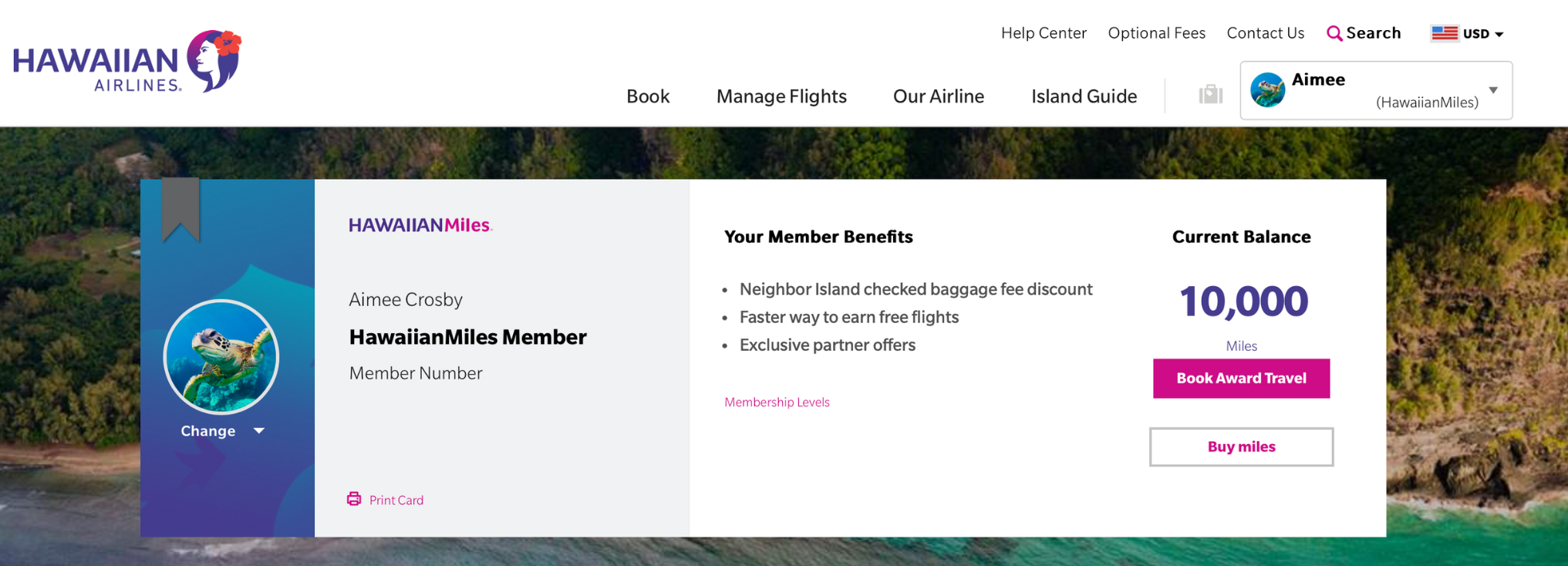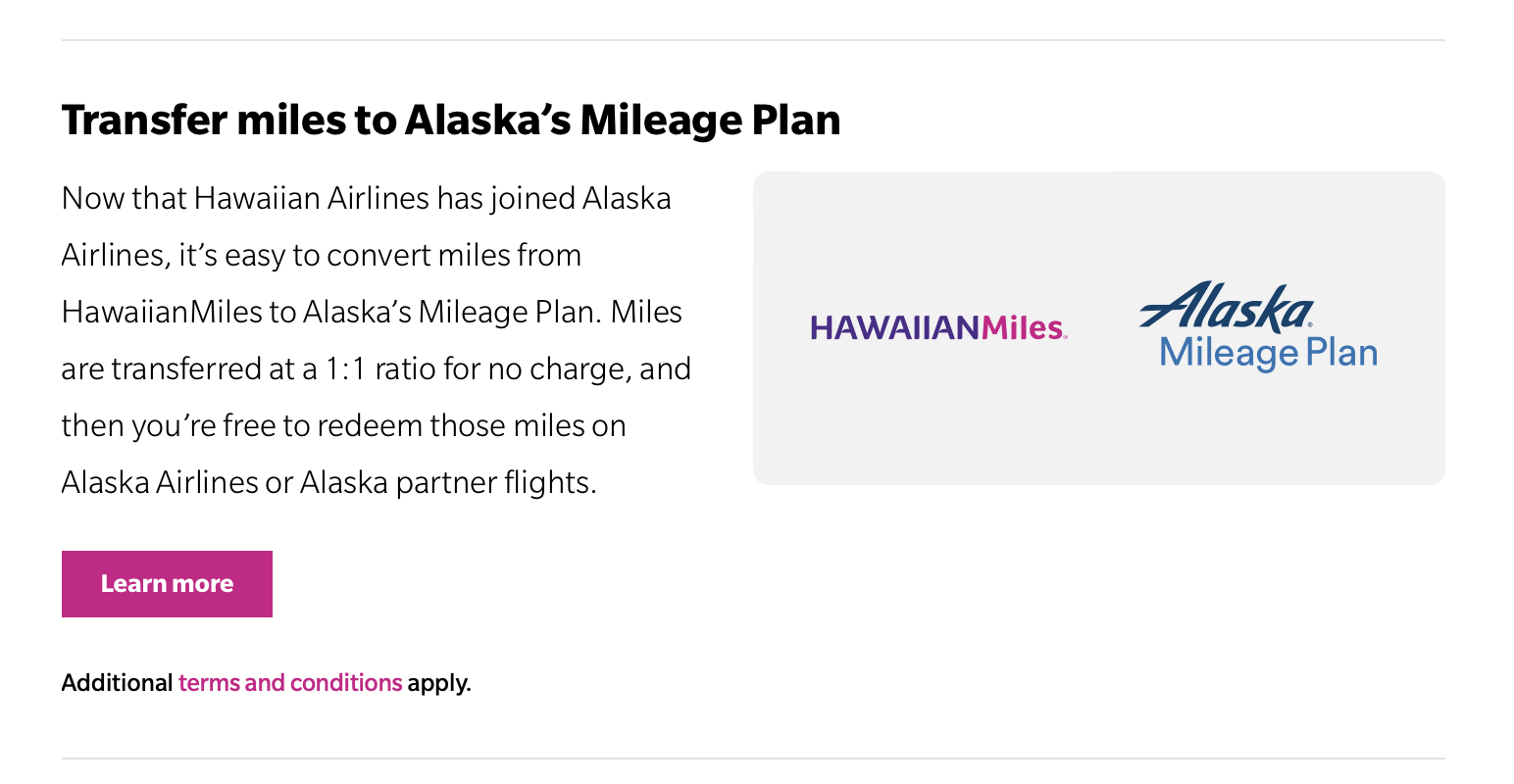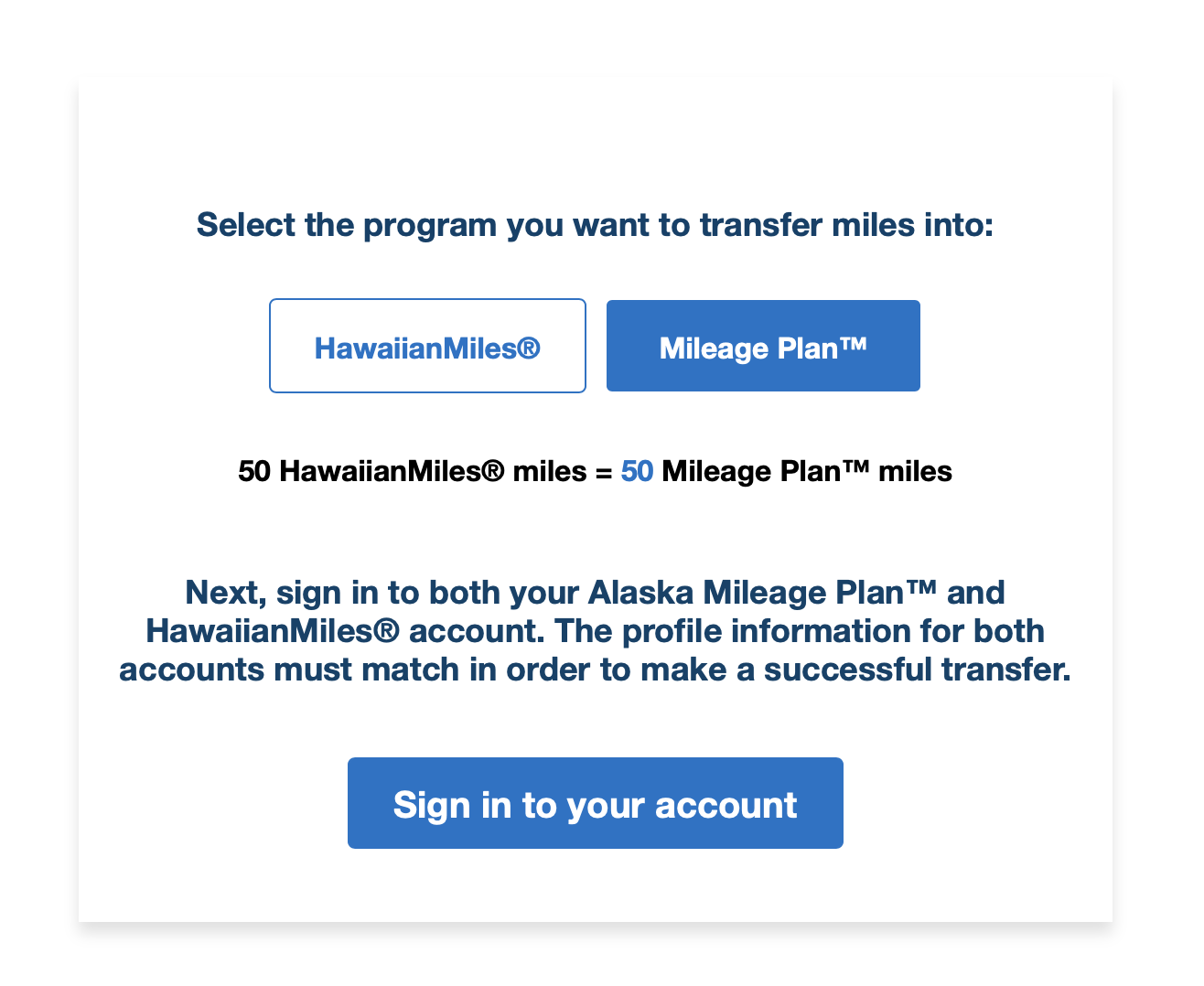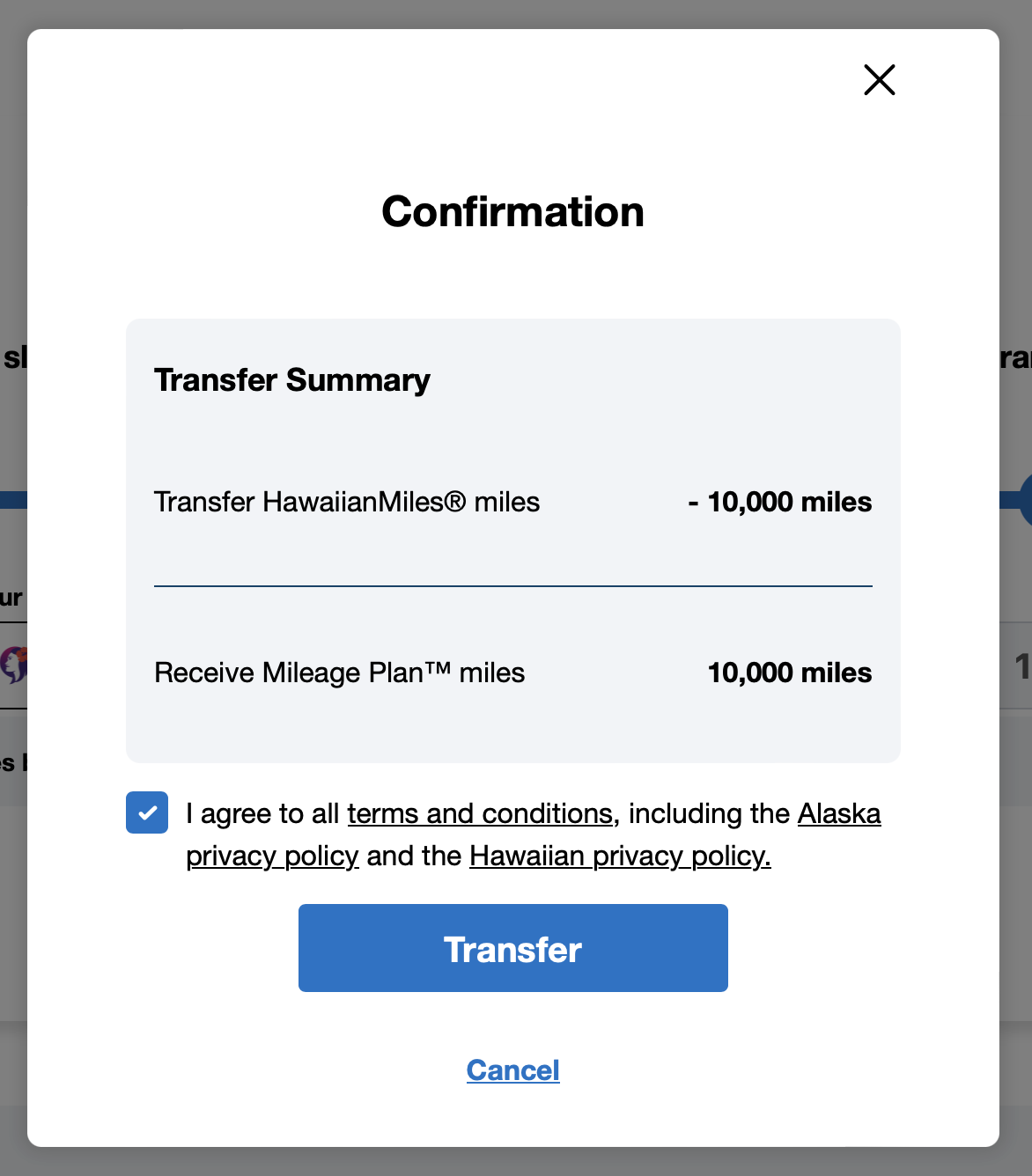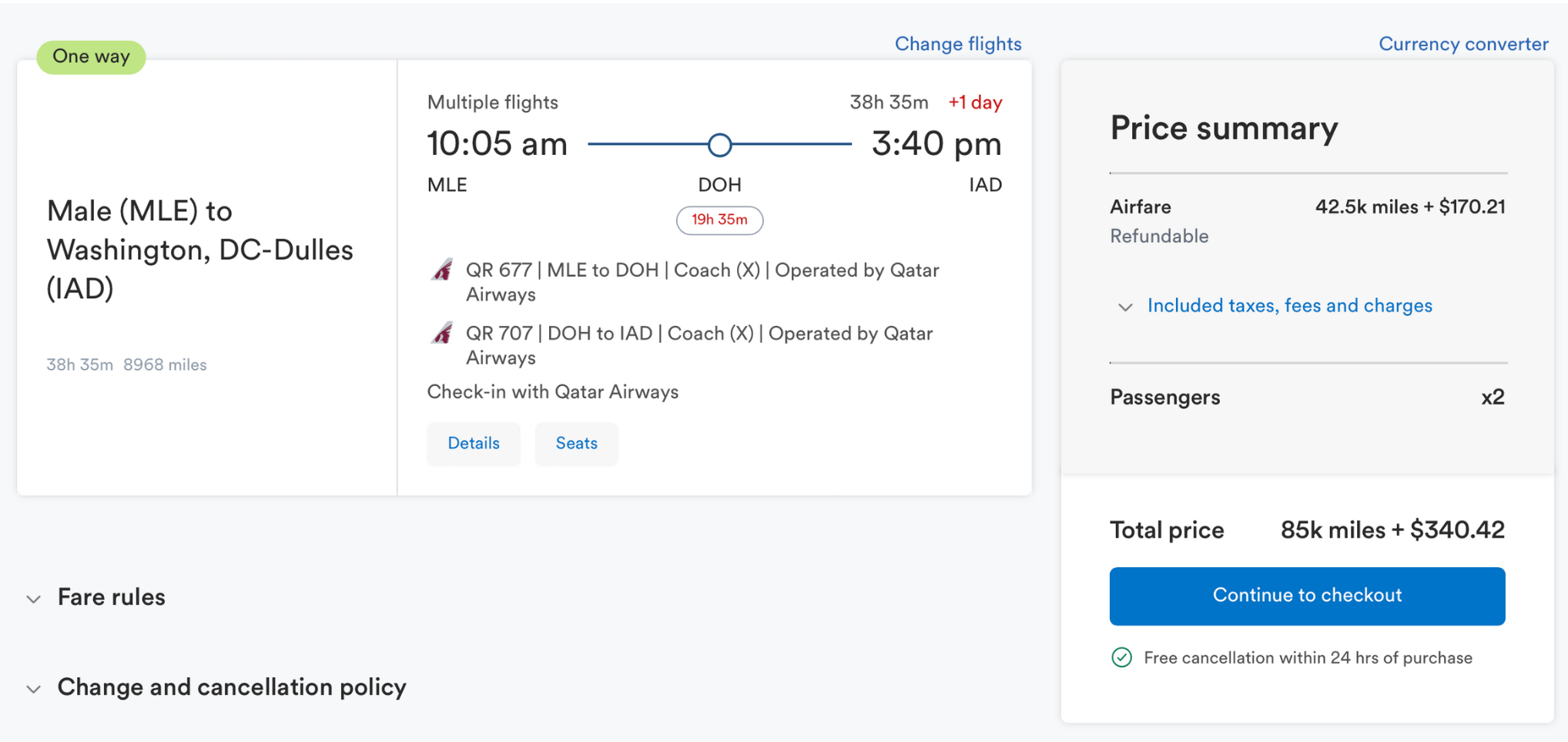How to Transfer Miles Between Alaska Airlines (Atmos Rewards) and Hawaiian Airlines
-
AFFILIATE DISCLOSURE:
Packed with Points is part of an affiliate sales network and receives compensation for sending traffic to partner sites, such as MileValue.com and bankrate.com. This compensation may impact how and where links appear on this site. This site does not include all financial companies or all available financial offers.
EDITORIAL DISCLOSURE:
Opinions expressed here are the author's alone, not those of any bank, credit card issuer, hotel, airline, or other entity. This content has not been reviewed, approved or otherwise endorsed by any of the entities included within the post.
Say “hello” to one of the best new partnerships in the skies. A partnership that now gives you another opportunity to earn miles for flights on Alaska Airlines. 👏🏻
I’ve got you covered with a detailed step-by-step tutorial on how to transfer miles between Hawaiian and Alaska Airlines to book some unbeatable sweet spots! 💺👇🏼
The Process
First things first! You will need to have a loyalty account with both Alaska Airlines and Hawaiian Airlines before making this transfer. It only takes a few minutes to sign up and it’s totally free.
Now, depending on where your miles are, and where you want to move them to, that will determine where you log into first.
For this example, we’re moving miles from Hawaiian ➡️ Alaska. So, you’ll want to log into your Hawaiian Airlines account to check your mileage balance.
Select “Redeem Miles” from the side bar on the left hand side of the screen.
And there you will find this option to transfer your miles over to Alaska Mileage Plan. Choose “Learn more.”
Select the program you want to transfer your miles to (Mileage Plan) and then you’ll need to sign into your Alaskan Airlines account so these accounts can be linked.
You will be prompted to choose how many miles you would like to move over and then select “Continue.”
👉🏻I was transferring over just enough miles to top off my account to finish booking 2 flights home from The Maldives, so it was 10,000 miles I moved.
A confirmation page will pop up so you’ll make sure everything looks right and then confirm that transfer!
Success! 🎉 The transfer can take some time to process. My miles showed up in my account after about 30 minutes, so I kept checking back frequently until they were there so I could get my flight booked right away.
After you see the miles are in your Alaska account, you can go ahead and book like usual using your miles.
Bottom Line
This new partnership between Hawaiian and Alaska has been a game👏🏻changer👏🏻 and has made it possible to book even more of those highly sought after sweet spots that Alaska is known for! I plan on opening more Hawaiian Airlines cobranded credit cards in the near future (we have opened 2 at the time of writing this post) and then moving those miles all over to Alaska. We’ll most likely use those miles for business class deals to Europe!
So now the only question is, where will your miles take you next?! 🤩✈️
Side note: I cannot say thank you enough for using my links to apply! I earn a commission for those applications at no cost to you, and it helps keep all the free resources and support coming! 🩷
EDITORIAL DISCLOSURE: Opinions expressed here are the author's alone, not those of any bank, credit card issuer, hotel, airline, or other entity. This content has not been reviewed, approved or otherwise endorsed by any of the entities included within the post.